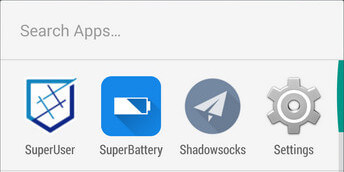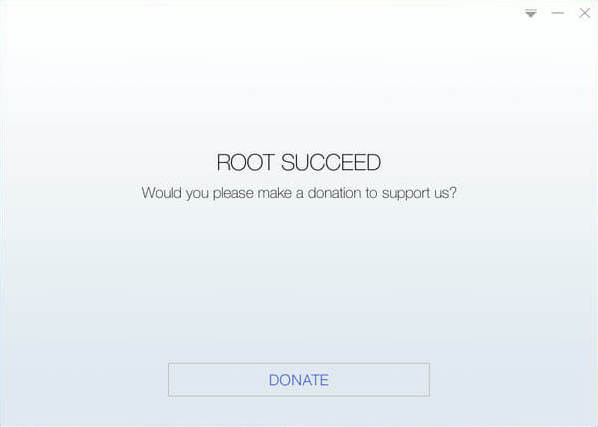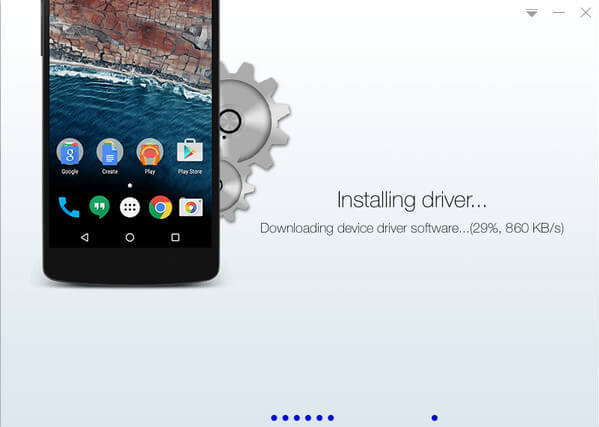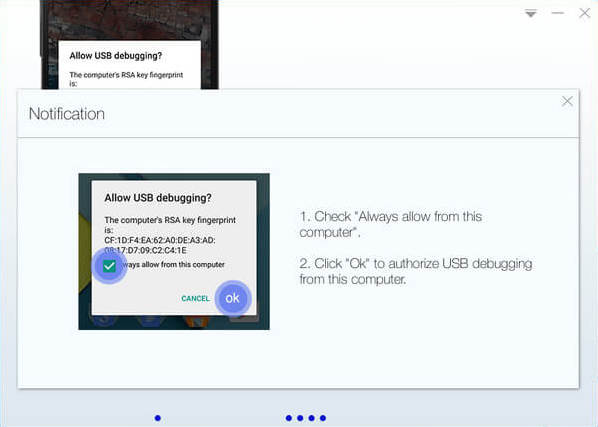Root your Android.
Why KingoRoot?
It is suggested that you try KingoRoot Apk first. It is more convenient and easy to use without connecting to a computer.
How to Install Kingoroot?
- Allow installation of apps from unknown sources on your Android device.
- Go to Settings > Security > Unknown Sources
- Free download KingoRoot.apk on your Android.
- Install and launch KingoRoot.
- Press "One Click Root" on the main interface.
- Wait a few seconds until the result appear.
- Try a few more times for different rooting methods if failed.
- If still failed, refer to KingoRoot Android PC Version, which has a higher success rate.
Before Starting Root Process,check requirements:
- Make sure you get everything right before hand.
- Device powered ON
- At least 50% battery level
- Internet connection necessary
- USB Cable (the original one recommended)
- Free download and install KingoRoot Android (PC Version).
How to Root?
- Plug your Android device into your computer via USB cable.
- If your device driver is not installed on your Computer, Kingo will install it for you automatically. Make sure you get Internet conenction so that device driver can be downloaded.
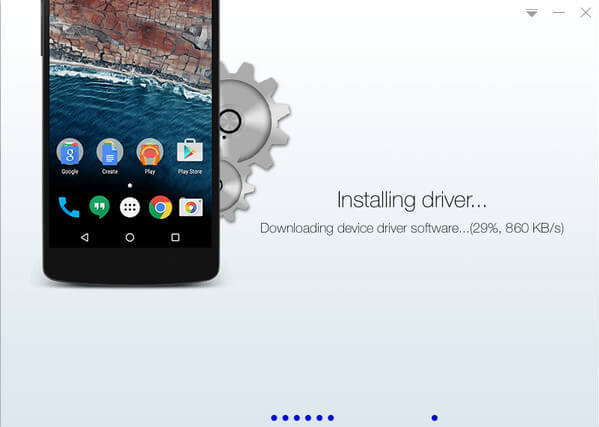
- Enable USB Debugging mode on your Android device.
BEWARE:
- Pay attention to your device screen for a prompt window. Tick "Always allow from this computer". If you don't, you will probably get yourself an OFFLINE DEVICE.
- Read notifications carefully before rooting your device.
- Android rooting is nothing big.
- However, it is not exactly a small issue either.
- Rooting your device may open a door for you, and yet with risks.
- Android rooting is a modification process to the original system,in which the limitations are removed and full-access is allowed and thus resulting in the ability to alter or replace system applications and settings, run specialized apps and even facilitate the removal and replacement of the device's operating system with a custom one.
- Rooting your device will immediately void your warranty.Click to know more about Android Rooting.
- A little mistake can brick you mobile.Its up to you to take risk.
- Click "ROOT" to root your device.
- KingoRoot will employ multiple exploits on your device, which will probably take a couple of minutes. In the rooting process, your device may be rebooted several times. Do not be panic, it is perfectly normal. And once it begins, please DO NOT touch, move, unplug or perform any operation on your device.
- Root succeeded.Congratulations your Android is now Rooted.
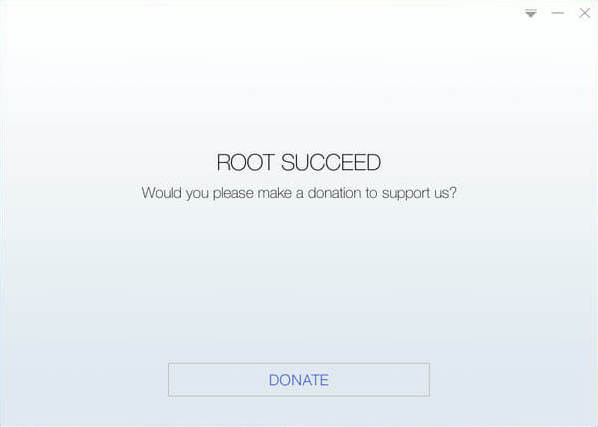
- Check the root status of your device.
- Normally, you will find an app named "SuperUser" installed on your device after successful rooting.